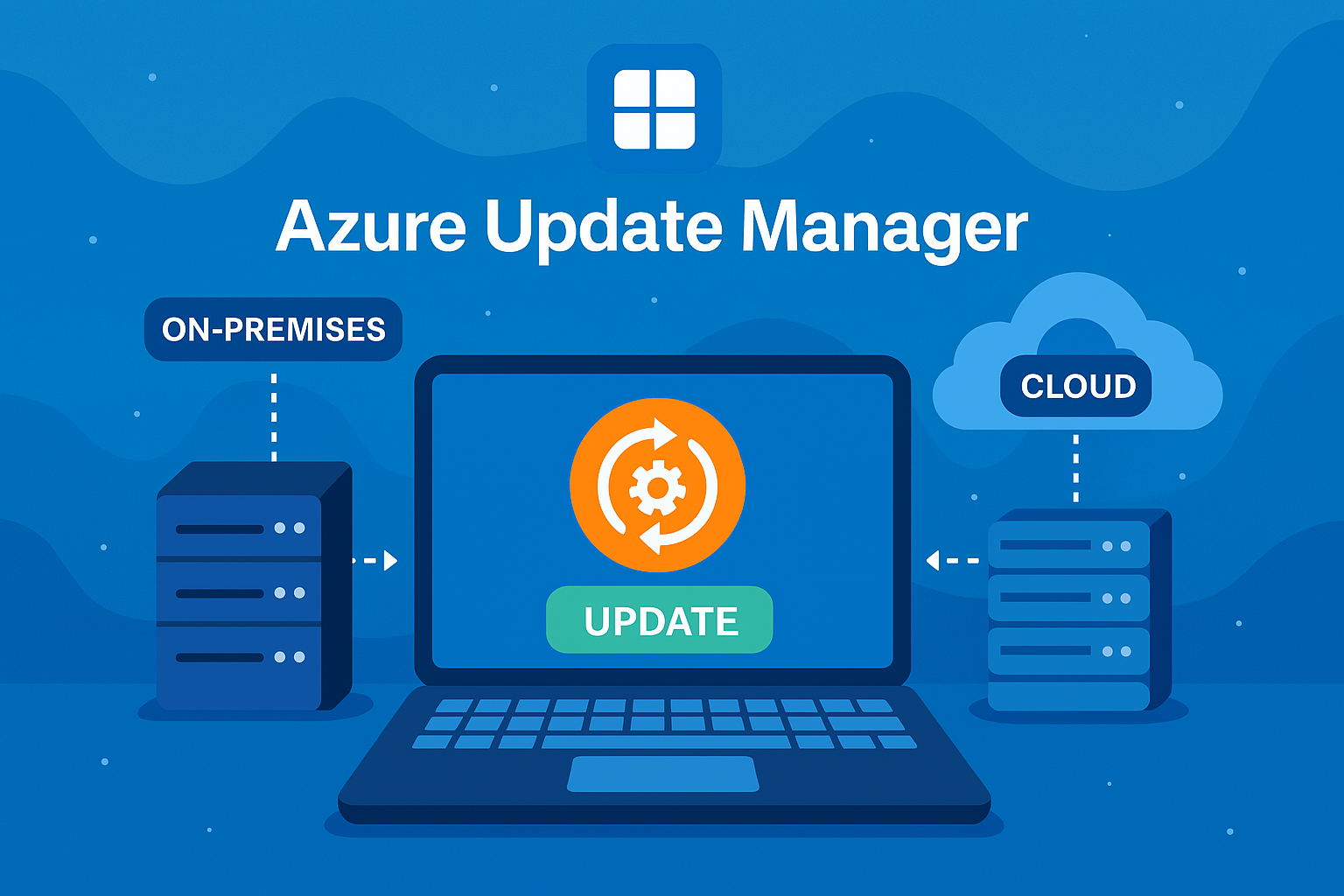Managing server patching across hybrid and multi-cloud environments doesn’t need to be complex. Azure Update Manager is Microsoft’s modern, built-in solution for automated OS updates across Azure VMs and Arc-enabled machines.
Fully integrated with Azure Resource Manager and free for Azure VMs, it simplifies how organisations meet compliance, secure systems, and scale operations without additional infrastructure.
Who Should Use Azure Update Manager?
- IT managers responsible for update governance
- Cloud engineers managing hybrid or multi-cloud workloads
- Security teams aiming to meet compliance frameworks like the ASD Essential Eight
Why Patch Management Matters
Cyber threats increasingly target unpatched systems. Azure Update Manager allows organisations to proactively manage updates, regardless of where their workloads sit.
Key Benefits:
- Automated patching across Azure, on-premises, and other clouds
- Centralised scheduling and reporting
- Integrated compliance dashboards
- Supports Windows and Linux OS updates
Solving Common Challenges
| Challenge | Azure Update Manager Solution |
|---|---|
| Disjointed hybrid patching | One tool for Azure, on-prem, and other cloud environments |
| Low visibility | Built-in dashboards and compliance reporting |
| Manual patching processes | Automates update assessments, deployments, and reboots |
| Governance gaps | Integrates with Azure Policy and RBAC |
| Scalability limitations | Designed for large-scale, scheduled patching |
Tips for Implementation
Best practices to get started:
-
Meet Essential Eight targets
Group internet-facing servers and rotate patch schedules to ensure vulnerabilities are patched within 48 hours. -
Use Azure Tags
Dynamically assign VMs to maintenance configurations for seamless onboarding and consistent updates. -
Keep it simple
Start with a few patch groups based on business hours or workload criticality. -
Enable alerts
Set up notifications for patch failures or overdue updates to stay ahead of issues. -
Extend to non-Azure servers
Use Azure Arc to manage on-prem and other cloud workloads in one place.
Real-World Example: How a NSW Council Used Azure Update Manager to Kickstart Their Cloud Journey
A NSW council has embarked on a 2-year roadmap to modernise infrastructure. With a focus on scalability, flexibility, and minimal disruption, the council partnered with Codify to implement Azure Update Manager as a key early enabler in their cloud journey.
By starting with a Greenfield Azure tenant, the council gained a clean, future-ready foundation—and Azure Update Manager gave them immediate improvements in patching reliability and control across both Azure and on-premises systems.
Why the Council Needed a New Approach
Their existing Windows patching process was inflexible and hard to manage, often requiring disruptive “big bang” update cycles.
Critical infrastructure—like Active Directory servers—required staggered, controlled patching to maintain uptime.
The council sought a solution to manage both Azure and on-prem workloads centrally, while minimising the overhead for their internal IT team.
How Azure Update Manager Made Cloud Adoption Easier
A Modern First Step in the Azure JourneyAzure Update Manager was implemented early as part of the council’s Greenfield Azure tenant. This gave them an immediate cloud-native capability without waiting for a full infrastructure migration—a low-friction, high-impact starting point.
Flexible Hybrid Patching via Azure Arc
- By connecting on-prem servers using Azure Arc, the council gained a single, unified platform to manage updates across environments. They could now stagger updates to key servers—like AD—reducing disruption and improving reliability.
Improved Security and Compliance
- Automated and consistent patching helped the council meet ASD Essential Eight targets, building trust in their cloud transition and strengthening their security posture from day one.
Operational Simplicity with Codify Support
- Through Codify’s Managed Azure service, the council received unlimited support and project assistance, allowing internal teams to focus on community outcomes rather than day-to-day patching tasks.
How Does It Compare to Alternatives?
Solution
| Solution | Pros | Cons |
|---|---|---|
| WSUS | – Works offline – Full control over updates |
– Manual effort – No cloud/Linux support – Outdated reporting |
| SCCM | – Enterprise-grade control – Third-party update support |
– Requires infrastructure – Complex setup – Not cloud-native |
| Update Manager | – Native Azure integration – Works across hybrid clouds – Scales easily |
– Requires Azure Arc agent for on-prem servers |
Why Azure Update Manager Wins
Azure Update Manager offers the best of both worlds—native Azure integration with the flexibility to manage hybrid and multi-cloud workloads. It’s lightweight, scalable, and built for modern cloud governance.
Final Takeaways
✅ Centralised patch management across Azure, on-prem, and other clouds
✅ Free for Azure VMs
✅ No infrastructure to manage (uses lightweight agents on Arc machines)
✅ Integrates with Azure Policy, RBAC, and Defender for Cloud
✅ Helps meet compliance targets like the Essential Eight
Need Help Getting Started?
Codify is an Azure Solutions Partner with deep experience in hybrid cloud operations. We can help you plan, implement, and optimise Azure Update Manager for your environment.
👉 Contact us today to streamline your patching and reduce risk with a modern, scalable solution.