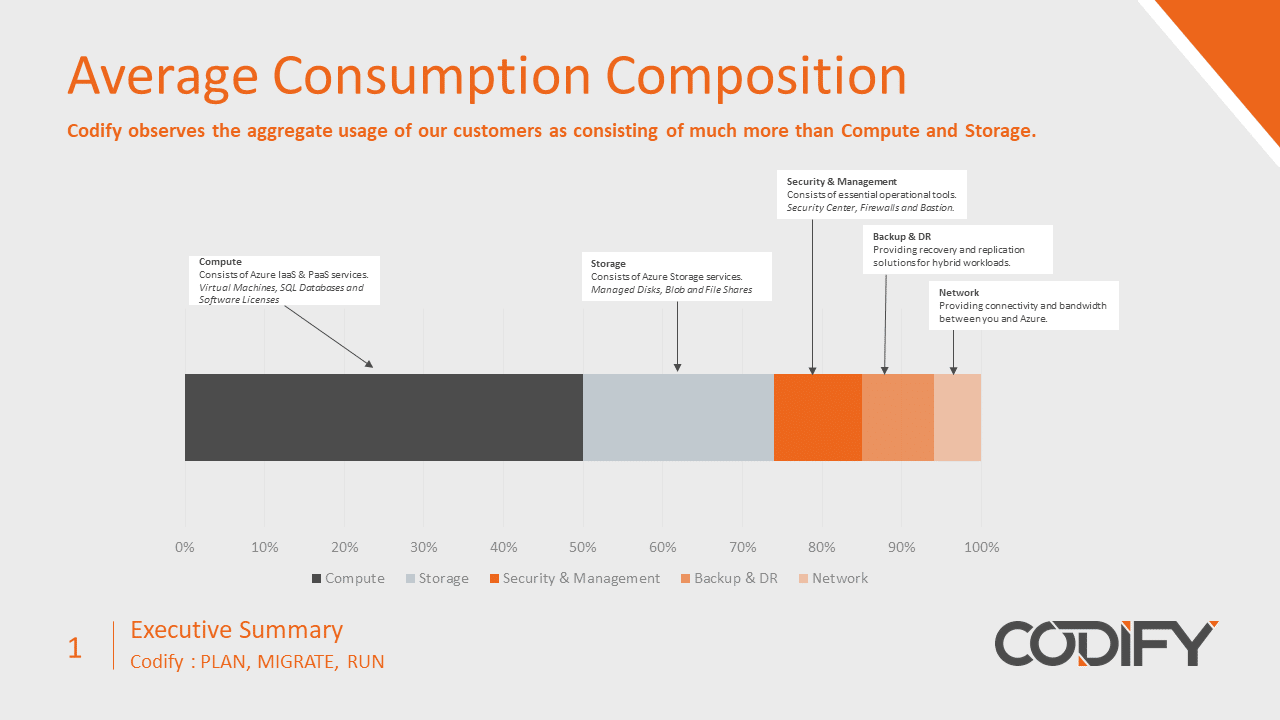Over the past several months, we’ve spoken to quite a few organisations that were warned about the ‘hidden costs’ with an Azure solution. The problem?
Those ‘hidden costs’ were never detailed.
If you want to be able to make an informed decision on the future design and cost savings of your IT infrastructure, you need complete and accurate information. That’s why it’s so important that you know and understand your current environment – both how much you’re consuming and how much you’re paying for that consumption.
Without this knowledge, you’ll be vulnerable to vendors who use unfounded fears to sway your procurement process. Yet, traditional cost estimating methods don’t always produce reliable figures. Here’s what you really need to know when it comes to estimating Azure cloud costs:
Traditional Methods of Estimating Costs Aren’t Relevant for Azure Solutions
Traditional methods of estimating infrastructure costs are often based on limited knowledge of the current environment. Typically, planning starts with:
- what exists in the environment today,
- what projects or demands are on the immediate horizon, and
- what ‘extras’ can we squeeze in to support minor initiatives over the horizon.
More often than not, the scope of the refresh will also have to include uplift in other areas of the infrastructure to ensure proper compatibility. This may include core network switches/routers, firewall appliances, backup, and disaster recovery (DR) products.
How is Costing Different in the Cloud?
On-prem infrastructure solutions involve up-front CAPEX (hardware purchase) and ongoing OPEX (support and maintenance), as well as one-off costs (inevitably upgrades due to increased demand).
A cloud solution, on the other hand, can have no up-front CAPEX and limited ongoing OPEX. As a result, estimating models are typically based on the consumption of cloud resources that include bandwidth, data storage, and data transfer.
Pricing calculators often play a role in estimating the cost of a cloud solution but their value only reflects your investment in developing them. A calculator-based assessment can give you an understanding of the costs for VMs and storage in the cloud (generally in terms of number of hours per month). However, they fall short in other areas, missing the important nuance of running workloads in Azure.
For example:
- Specifying how many VMs are needed with a specific configuration is fairly straightforward and easy to quantify.
- Estimating network usage costs can be challenging and is often forgotten in calculator assessments, where only predictable costs per hour are accounted for.
That’s why, when preparing estimates, we look at usage based on bandwidth consumption, per service, per day. We also incorporate industry best practises, past migration experience, and first-hand knowledge to develop more accurate cost models that are specific to each client’s environment.
‘Hidden Costs’ in Practise
As an example of what this more detailed estimating process can look like, last year, the team at Codify assessed a client’s existing IT environment, which was spread across multiple locations cross-state. We presented them with a detailed quote that was significantly cheaper than they expected, and then left them to do their own due diligence and speak to other vendors.
When we spoke with them a few months later, their first question was, “Where are the hidden costs?” Of course, there weren’t any, though other vendors led them to believe we’d missed as much as $100K in other costs. Only after we revisited the assessment and explained the details of our quote did they accept that they’d been misinformed.
How Much Does Azure Really Cost?
The process we used to provide this kind of detailed, evidence-based assessment of our clients’ IT environments is called CloudLift, Codify’s cloud migration automation toolkit. We use the data generated by the assessment to recommend Azure cloud strategies and develop detailed cost models – but only after we’ve taken a closer look at your existing applications.
So, how much can you expect to pay? While each client’s needs are different, most of our clients find that Azure isn’t as expensive as they think – or as expensive as they’ve been told. That’s because CloudLift finds cost savings at each point of the migration lifecycle, from assessment through to post-implementation monitoring.
In fact, CloudLift has a proven track record of helping customers save up to 65% on their Azure consumption costs.
The Critical Assessment Phase
In our experience, the assessment phase – in which we capture detailed requirements – is one of the most critical stages to get right. CloudLift’s assessment phase includes evaluating:
- Bandwidth (including egress, cross-region, cross-peer, and Private Link)
- Network connectivity (including Public IPs, firewalls, and web app firewalls)
- Logging and monitoring (including Log Analytics, App Insights, network monitoring, VM insights, and DevOps tooling)
- Security (including Key Vault, Security Centre, Policy compliance, and cybersecurity)
- Backup and DR
In specific scenarios, additional planning may be required for PaaS services. For example:
- Azure SQL: runtime for a database is billed per hour; however, there are also charges for database storage and backup that are billed per GB
- Azure Storage: calculating the raw data in GB is easily obtainable; however, the charges for soft delete and versioning are likely more difficult to estimate
We’ll then take all of these insights and prepare general guidelines in chart format showing what you should expect to be spending on average Azure expenditures, including VMs, storage, networking, and more.
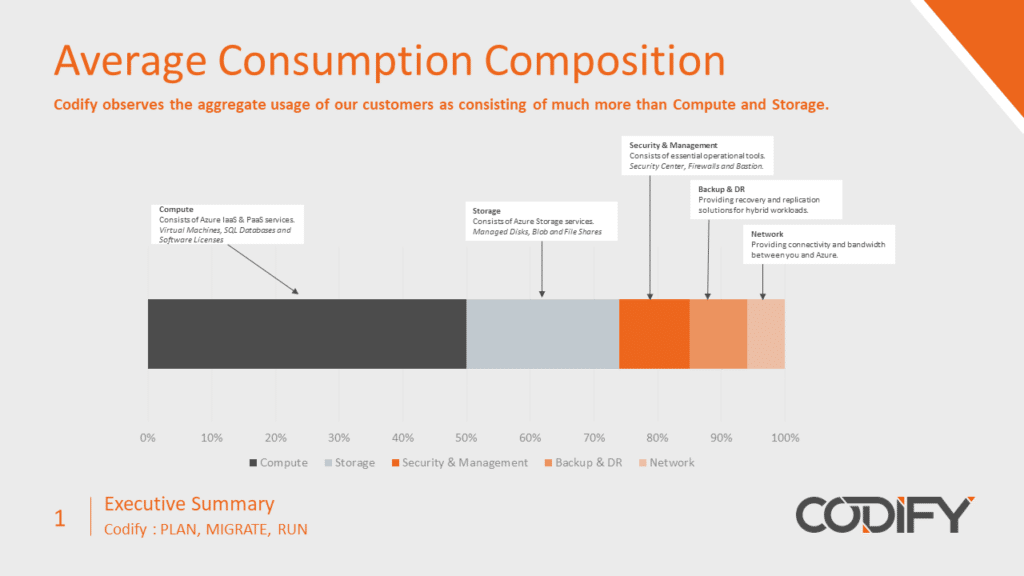
If needed, we’ll also present lower and upper percentage ranges in a table format to give you a better understanding of what your cost ranges might look like. As a hypothetical, a CloudLift assessment might find that networking costs will represent 4-14% of your total consumption costs. In this case, you may fall on the higher side if you have a micro-segmented network architecture.
As you can see, the process is quite a bit more involved than basic Azure pricing calculators. But we take consumption planning seriously, because we think about spending our customers’ money as if it was our own. We also take the time to regularly evaluate our performance and share these outcomes with our customers to both improve our internal processes and build trust with the companies that trust us for Azure expertise.
The result of all of these processes is a much higher degree of accuracy in our estimates – as high as 97-100% in some cases. Here’s how three cost estimates stacked up to real-life costs for our past customers:
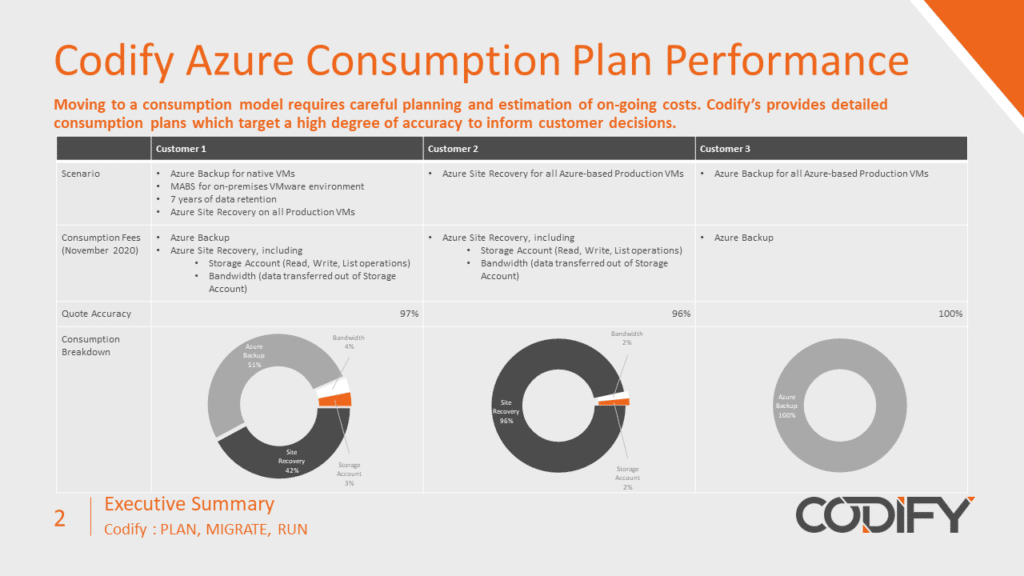
Planning Your Own Azure Estimate
Everybody has an opinion about Azure. But nobody has all the facts – especially where your specific environment is concerned. Scare tactics around hidden costs are just that: sales tools designed to convince you to blindly trust inaccurate estimates.
The only way to plan your Azure estimate is through a careful assessment of your existing architecture and a detailed plan for how pieces of it will be migrated to the cloud. Arrange a coffee with us to discuss how we can help you expand upon your calculator assessment with a detailed migration plan – no hidden costs included.